How to create a DeepLink from TikTok to YouTube

It is important for influencers to grow their followers in different platforms and we've noticed an surge in the number of TikTok creators who wants to grow their YouTube subscribers.
One of the most annoying issue many creators facing is that when visitors opening their TikTok Bio link from within the TikTok app, which is where 99% of the traffic come from, the visitors are taken to YouTube inside TikTok's built-in browser(the webview). And visitors are not able to subscribe the channel, because the TikTok's built-in browser doesn't have their log in information. This friction contributes to a very significant drop of conversion rate from TikTok follower to YouTube follower.
Linkila's DeepLink is a good way to solve this issue, because it makes sure visitors are taken to YouTube app directly where they can follow the channel easily.
Here we go through the steps to create such a link in Linkila.
Note
Automatic DeepLink generation is available for all users on Linkila now!
Automatic DeepLink rules
In newer versions of Linkila, you can navigate to the DeepLink tab inside Link edit page to enable automatic DeepLink rules. This feature is now available to all Linkila users with no subscription required.
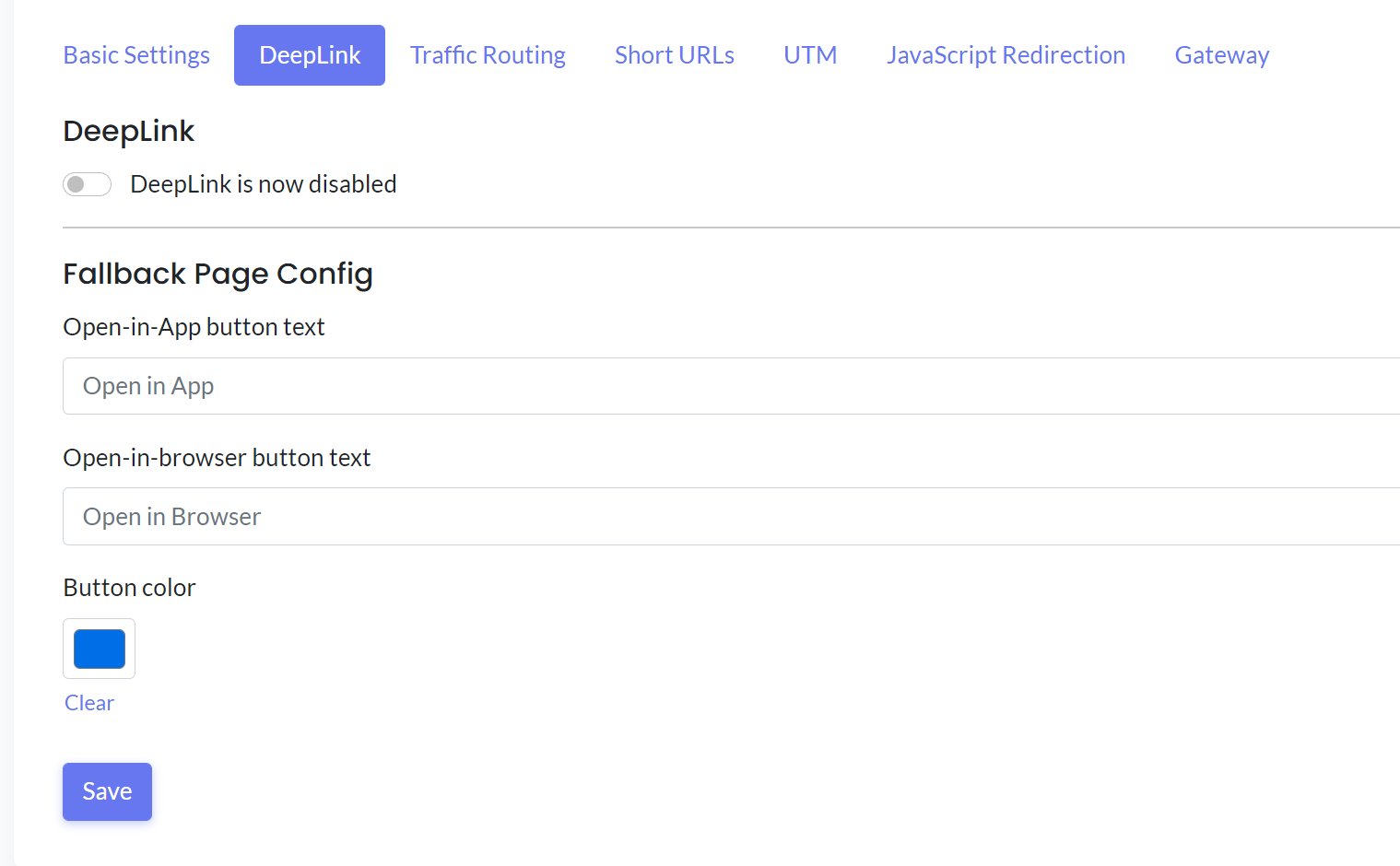
Simply toggle the DeepLink toggle to enable it.
The manual method
Note
The following method is for legacy DeepLink version of Linkila.
Step 1:
Create a regular link to your YouTube channel or a YouTube video.
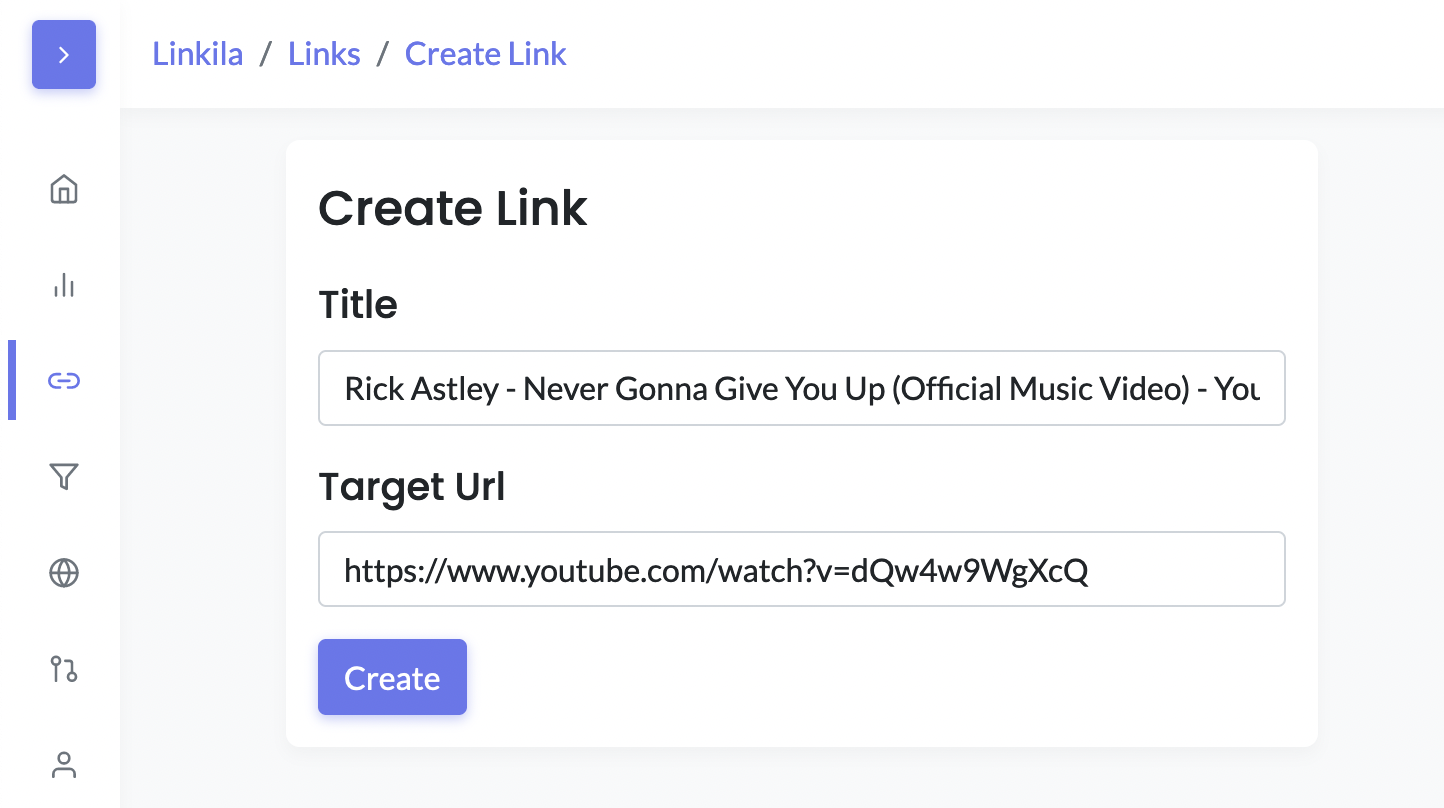
Step 2:
Create filters. The following filters are needed for this DeepLink to work:
- A filter targeting Android
- A filter targeting iOS
- A filter targeting Android's webview only
The following screenshot shows the configuration for the Android webview filter
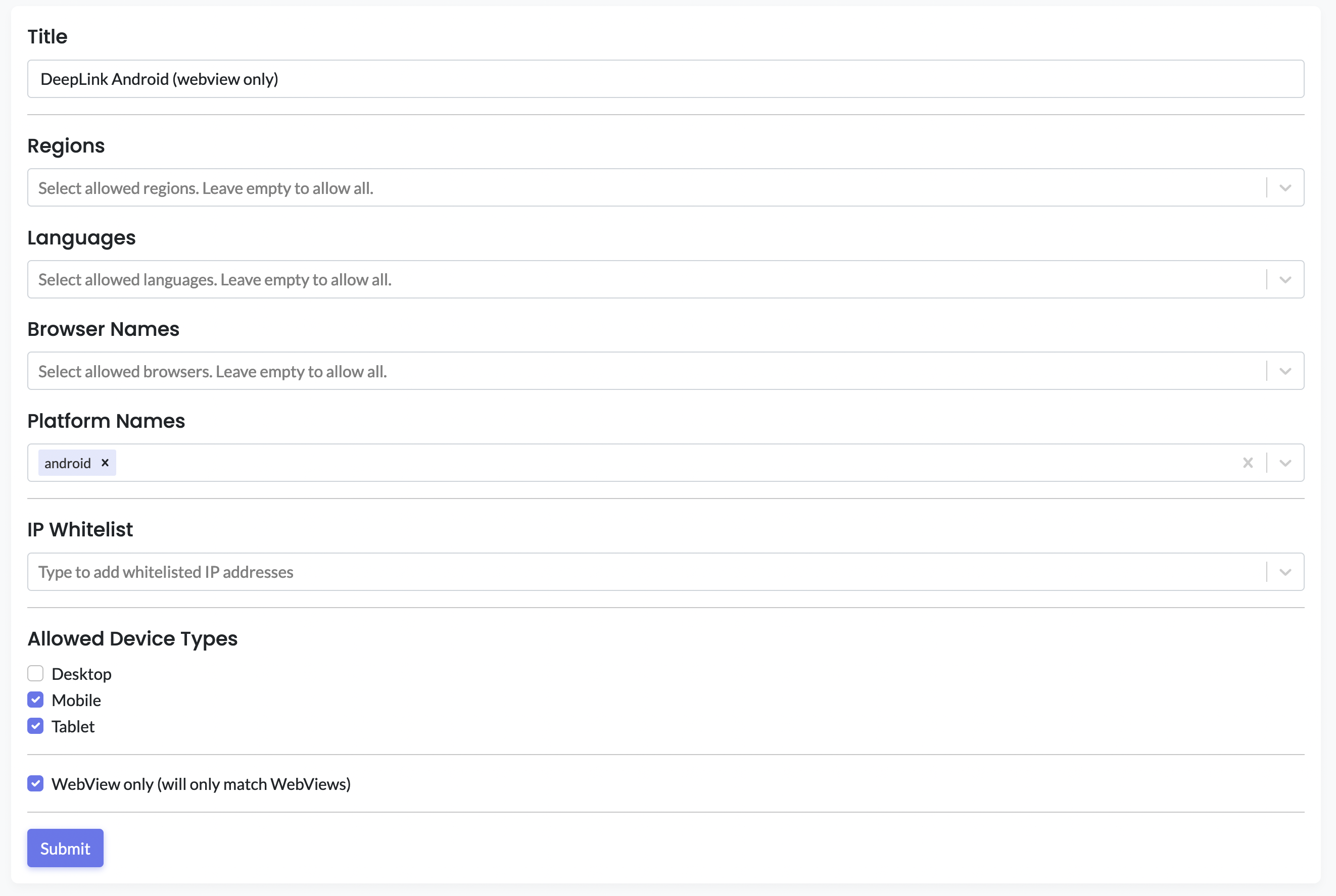
Step 3:
Add the following routing to the link's routing table.
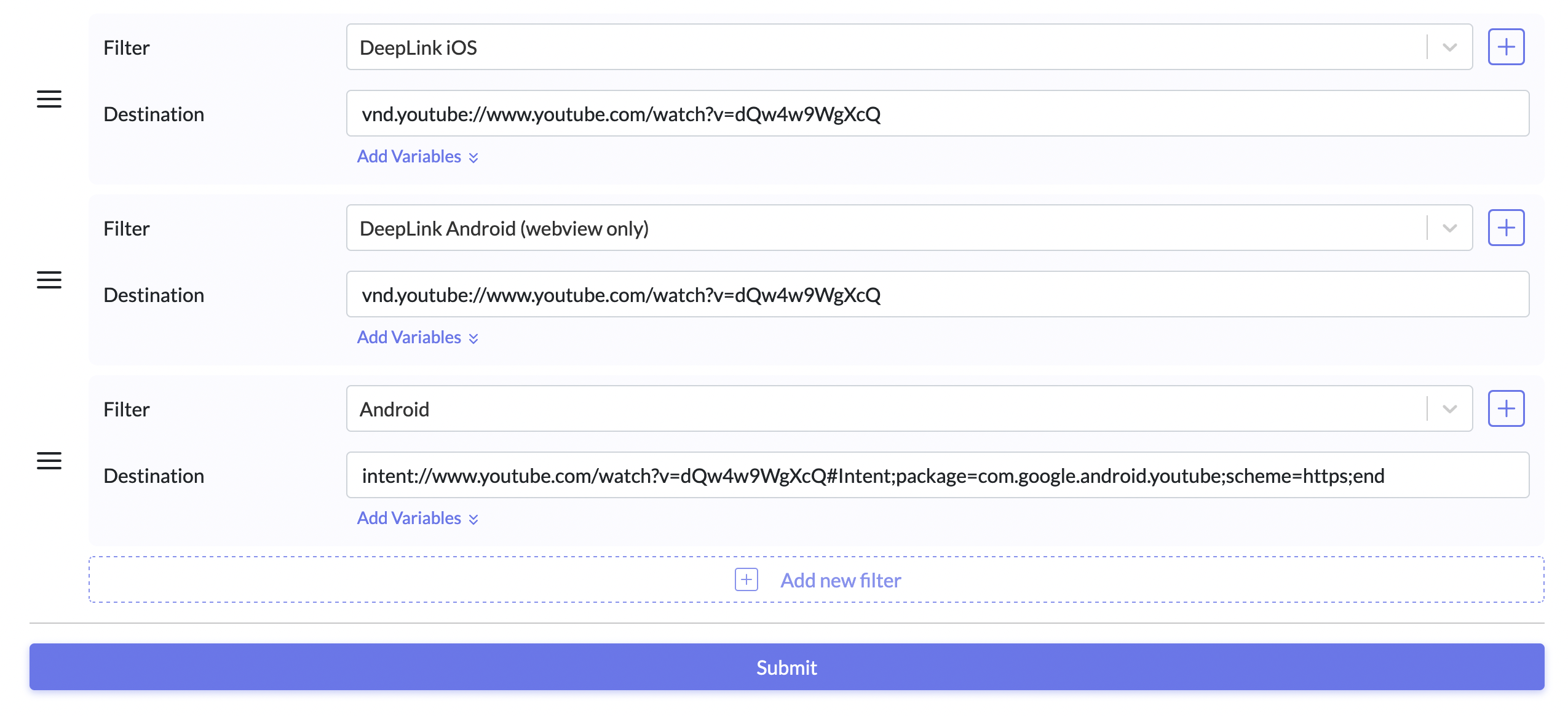
Add a short URL
Most of the time, users would want to add a customized branded short URL along with the Deep Link. This can be done in the Short URsL tab.
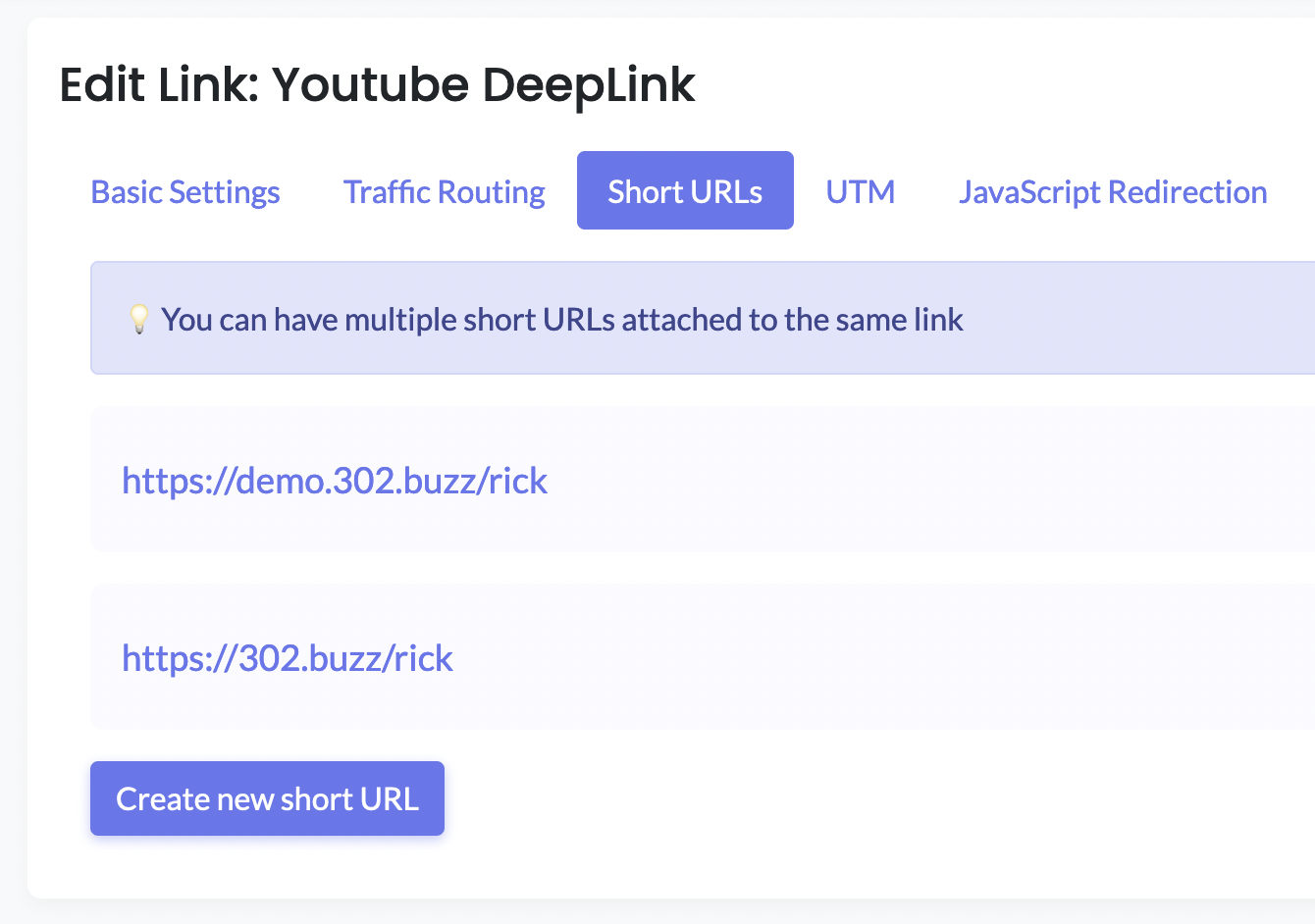
Success
Now you can add the short URL to your TikTok bio, or any other social app, really, and visitors on mobile will be taken directly into the YouTube app where they can follow your channel with just one click!