How to block bots for your short URLs on Linkila
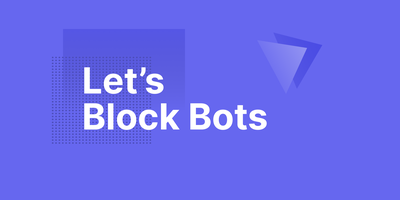
Use this new feature for a stronger bot-blocking feature. The method in this post will continue to work.
It is often desirable to block traffic from bots when running online Ad campaigns. In this article we are going to show you how you can do exactly that for your branded short URLs in Linkila by using the Traffic Routing feature.
First, you need to create two traffic filters: One to match bot browsers and another to match bot platforms. This is needed because some bots will spoof their user agent to appear as regular browsers.
If you already have these filters setup, you don't need to create new ones
You can set up the filters as shown in the screenshots:
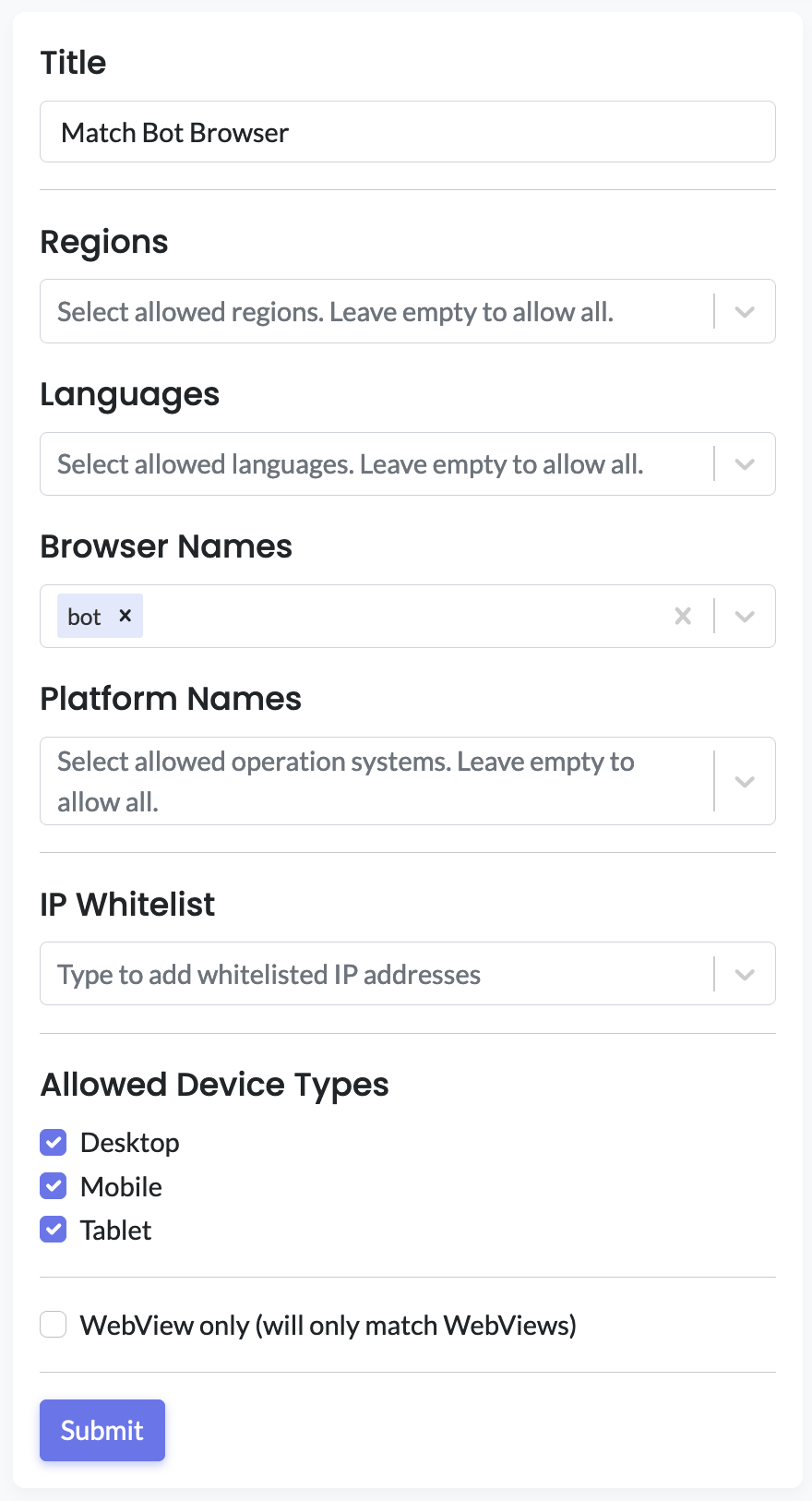
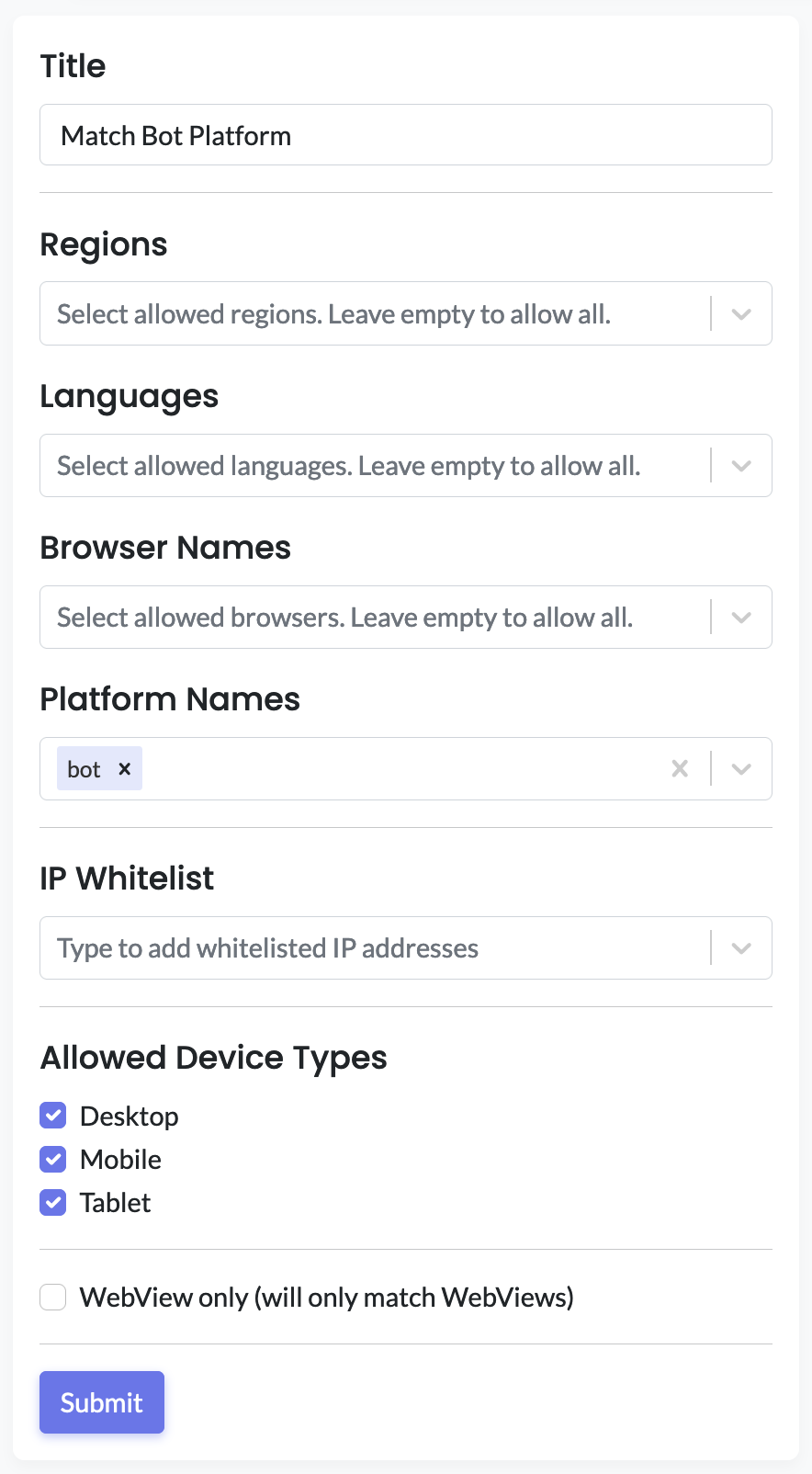
Next, we need to apply these two filters to links. To do that, click the "Traffic Routing" tab in the link editing page, and create these two rules at the top of the routing table as shown in the screenshot:
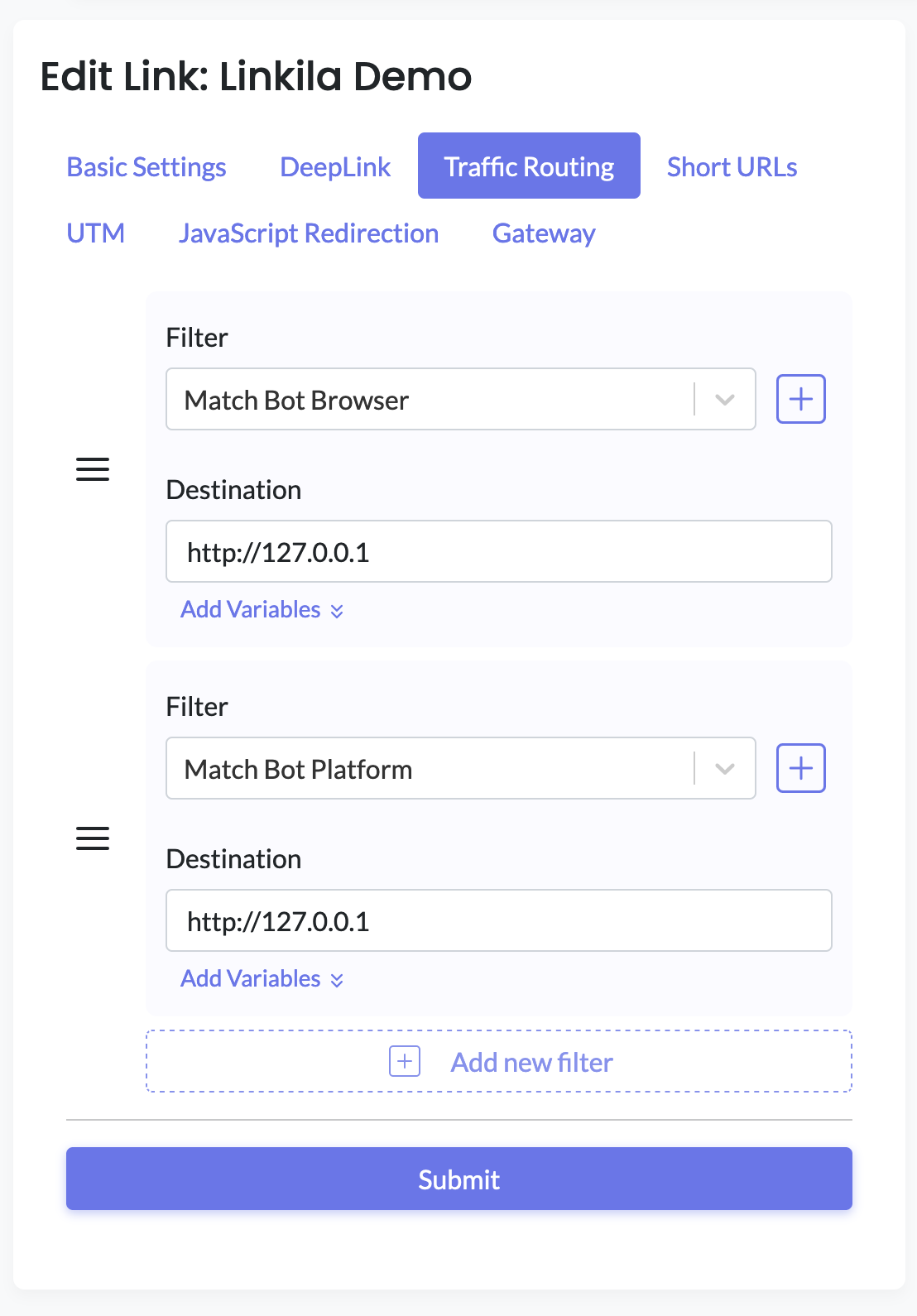
The URL in the destination field is where bots will be redirected to, this should be different from the default "Target URL" in "Basic Settings".
Click "Submit" button to save the change.
That's it! With a setup like this, bots should be redirect to an alternative URL instead of the real URL that you want your real human visitors to land on.