Linkila's UTM builder
Overview
UTM builder in linkila allows you to easily add UTM parameters to your destination URLs. The UTM builder can be accessed from the UTM tab the link edit view.
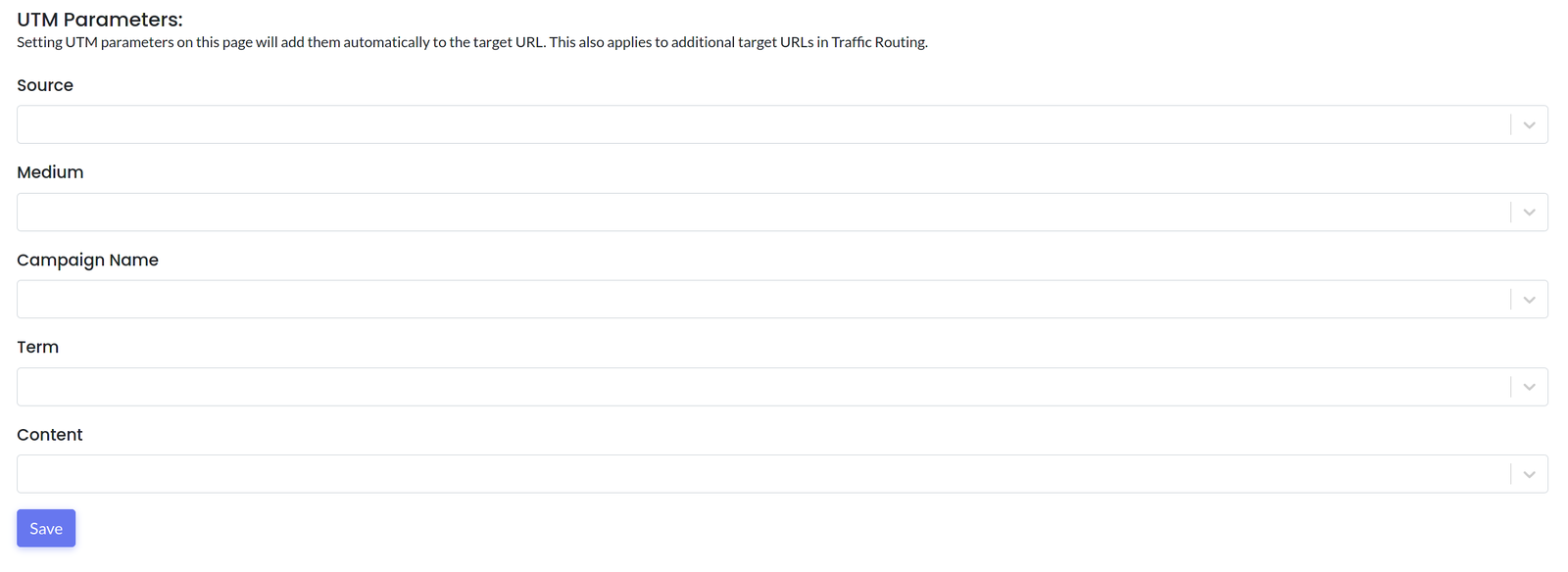
If used together with Traffic routing, these UTM parameters will be applied to the destinations URLs specified in the routing table as well.
Order of priority
The UTM parameters set explicitly in the destination url takes precedence over the values set in the UTM builder. This means giving the following desitnation:
https://example.com/?utm_content=content_in_url
and the following settings in UTM builder:
| Parameter Name | Value |
|---|---|
| Source | source |
| Medium | medium |
| Content | content |
The final destination url will be:
https://example.com/?utm_source=source&utm_medium=medium&utm_content=content_in_url
Notice how the utm_content parameter in the final URL keeps the original value from the destination rather than the value set in the UTM builder.
This is done to allow overwriting the UTM parameters for individual destinations in the routing table. If this is not the desired behavior, simply remove the UTM parameters that are included in the destiation URLs.
Tips
Case Sensitivity
The value of UTM parameters are case sensitive, just like everything after the domain part of a URL. The parameter names in the url should always be in lower case.