Creating your first link
The only thing required to have a super-powered link on Linkila is an account, which starts at $0 with no payment information required. It is not required to have your own domain name.
Create a Link
After creating your account, head over to https://app.linkila.com/links/new. On the page, type your target URL and title (optional) for the link then click Create. If the title is left empty, it will be automatically set to the page title of the target URL.
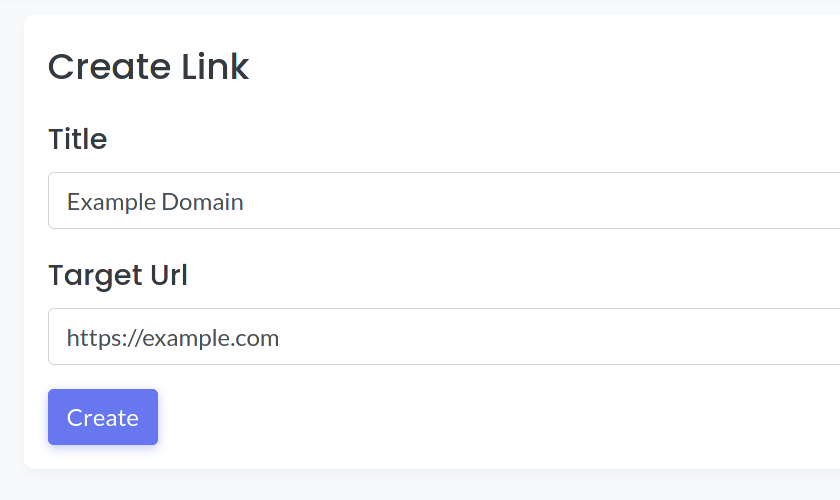
A short URL will be automatically generated on link creation.
Add Short URLs to the link
Linkila supports adding multiple short URLs to the same link. A default short URL with a random slug will be generated when a link is first created.
To add, delete or edit your short URLs for a link, switch to the Short URLs tab on the edit page of the link.
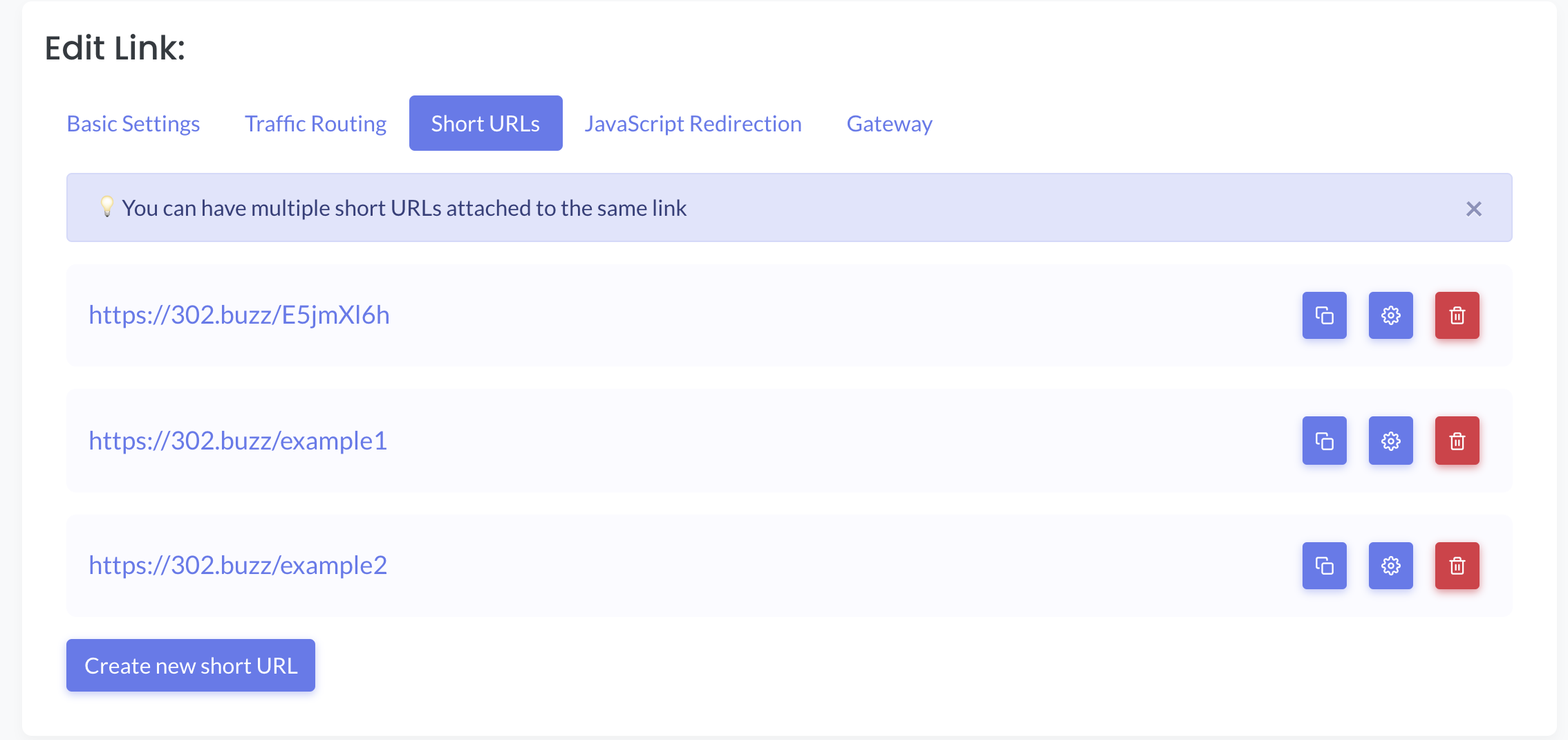
In this view, you can click Create new short URL to create new short URLs for this link, or click the cog :gear: icon to edit existing short URLs.
Use the root of a domain as the short URL
It is also possible to use the root of a domain as the short URL, for example, you can have my-domain.com itself as the short URL similar to how you can have my-domain.com/something as a short URL.
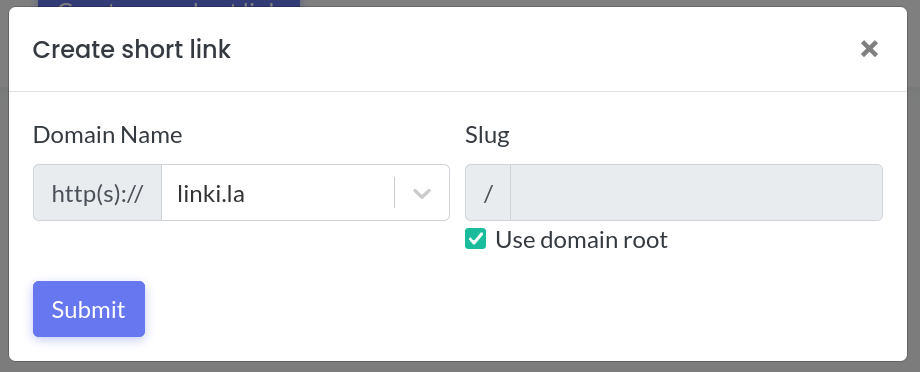
To do this, check the Use domain root when creating a short URL.
JavaScript redirection
JavaScript redirection allows you to make redirections on any web page by copying and pasting a snippet of code into that page. This redirection mode doesn't require you to have a domain or a short URL associated with the link, and it will still respect the traffic rules you defined for the link to redirect visitors based on their location, language, device, and other features, and will still collect real-time analytics data.
Traffic Routing
Traffic routing allows you to route visitors of your links to different destinations based on their features, such as languages, locations, devices, etc. For more information, please visit Introduction to Linkila's traffic routing